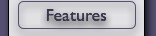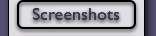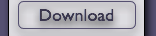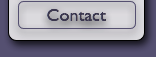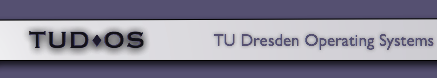|
|
 |
|
 |
|
GRUB Bootloader
|
|
 |
|
 |
 |

|
This boot loader menu is presented right after booting the Demo CD and lets you pick a demo scenario.
|
|
 |
 |
|
 |
 |
|
 |
|
Nitpicker session
|
|
 |
|
 |
 |

|
You can see the Scout tutorial browser, the DOpE window server with a graphical real-time application, and X11 windows side-by-side.
|
|
 |
 |
|
 |
 |
|
 |
|
L4Linux
|
|
 |
|
 |
 |

|
This screenshot presents multiple instances of Linux running on one machine.
|
|
 |
 |
|
 |
 |
|
 |
|
DSweeper
|
|
 |
|
 |
 |

|
This screenshots shows our ATA-driver example application in action. DSweeper helps to overwrite hard disks with zeros or random data.
|
|
 |
 |
|
 |
 |
|
 |
|
Qt3 demo
|
|
 |
|
 |
 |

|
This demo features various Qt3 applications running natively on the L4/Fiasco microkernel.
|
|
 |
 |
|
 |
 |
|
 |
|
L4VFS demo
|
|
 |
|
 |
 |

|
In this screenshot you see the demo browser running side by side with the l4vfs filesystem explorer, two vt100 video demos, and the readline demo.
|
|
 |
 |
|
 |
 |
|
 |
|
Tetris
|
|
 |
|
 |
 |

|
This demo contains the famous tetris game ported to the L4 environment.
|
|
 |
 |
|
 |
 |
|
 |
|
SDL demo
|
|
 |
|
 |
 |

|
This demo features two games that are written using the SDL library. Using a version that is integrated with out l4 environment it is possible to use a number of applications out of the box on L4.
|
|
 |
 |
|
 |
 |
|
 |
|
Trusted E-Commerce Transaction Client
|
|
 |
|
 |
 |

|
This demo illustrates an approach to perform E-Commerce Transactions with an extremely small trusted computing base. The screenshot presents a signing application for ordering items from an online shop.
|
|
 |
 |
|
 |
|