 |
 |
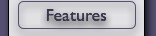 |
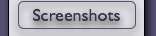 |
 |
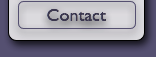 |
| Impressum |
| Maintainer |
| Webmaster |
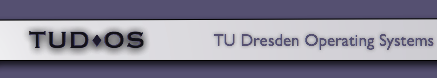 |
 |
 |
 |
|
| Download | ||
 |
 |
|
 |
You can download the ISO image of the TUD:OS Demo CD here:
tudos-demo-cd.iso (118MB)
tudos-demo-cd.iso.gz (74MB) (please right-click the link and use "save link as..." from your browser's context menu) We also provide the following Virtual Machine configurations for VMware Workstation and VMware Player:
Put the configuration and the unzipped demo cd ISO image into one directory and start the virtual machine. VMWare Player will ask you, whether you would like to create a new unique identifier (UUID) for this virtual machine. Simply create a new one. You also can use QEMU to try out the TUD:OS Demo-CD. Simply start QEMU with the following arguments: qemu -m 256 -cdrom tudos-demo-cd.iso |
 |
 |
 |
 |
 |
|
| Licence | ||
 |
 |
|
 |
Most of the presented software is free software under the terms of the GNU GPL. The software is provided without warranty. The TU Dresden OS Group is not responsible for any damage, caused by the provided software. |
 |
 |
 |
 |
 |
|
| System Requirements and Compatibility | ||
 |
 |
|
 |
The TUD:OS Demo CD is designed to run on a 1GHz Pentium-III-class PC with 256MB of memory, PS/2 mouse, PS/2 keyboard, and a VESA-2.0-compliant graphics card. Also supported are USB HID keyboards and mice.
|
 |
 |
 |